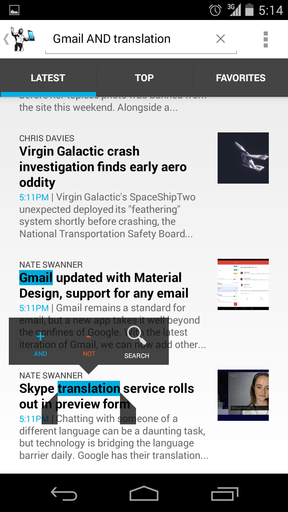Basics
Attribyte is a news discovery platform that allows you to create personalized digests based on your own searches and filters. We follow the leading blogs, websites and social media to find the most recent and relevant headlines, not only from established publishers but also from emerging sites and authors.
Main Page
When you open the app you see the full stream of the latest stories as they are discovered by Attribyte in the Latest tab. Swipe left and the stories are filtered and sorted to show only the Top stories based on Attribyte’s algorithm. Another swipe left takes you to a Favorites page where you'll see stories based on your own customization.
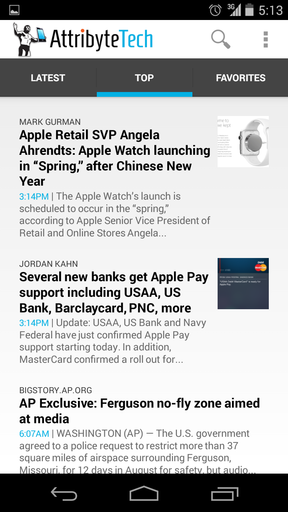
Detail View
Pressing on an article in any view takes you to the article detail page. Tapping anywhere on the detail page will open the full story on the original source in your browser. Next to the name of the article, you’ll see a ☆. Pressing here allows you to add (or remove) the author as a favorite.
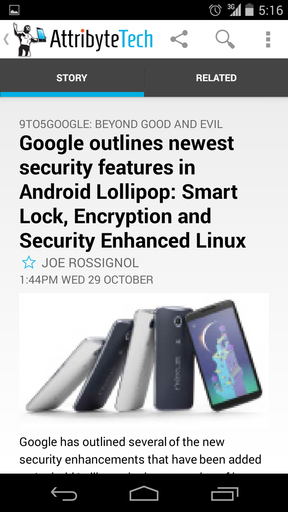
Related View
If your device is in "portrait" mode, you can swipe left to see related articles, if any. In "landscape" mode, related stories appear in a column to the right of the article. Clicking on any related story takes you to the detail view for that story.
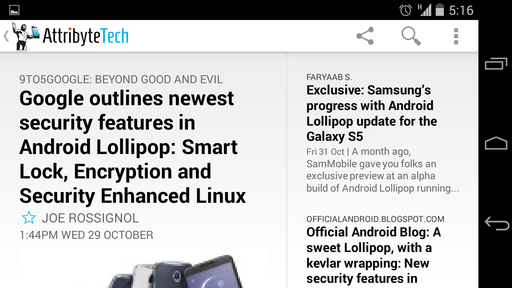
Search
Use the search box to search for stories that contain words or phrases. As you type into the search box, suggested search terms will appear.
The most convenient way to execute a search is to long-press on any word. When you press, and the word is highlighted, you can search on the term immediately. You may also press on a second word. When you do, you can choose to search for stories that contain both the words (AND), or search for stories that include the first word but exclude the second word (NOT). To save the search to your favorites, press ☆ on the result page.